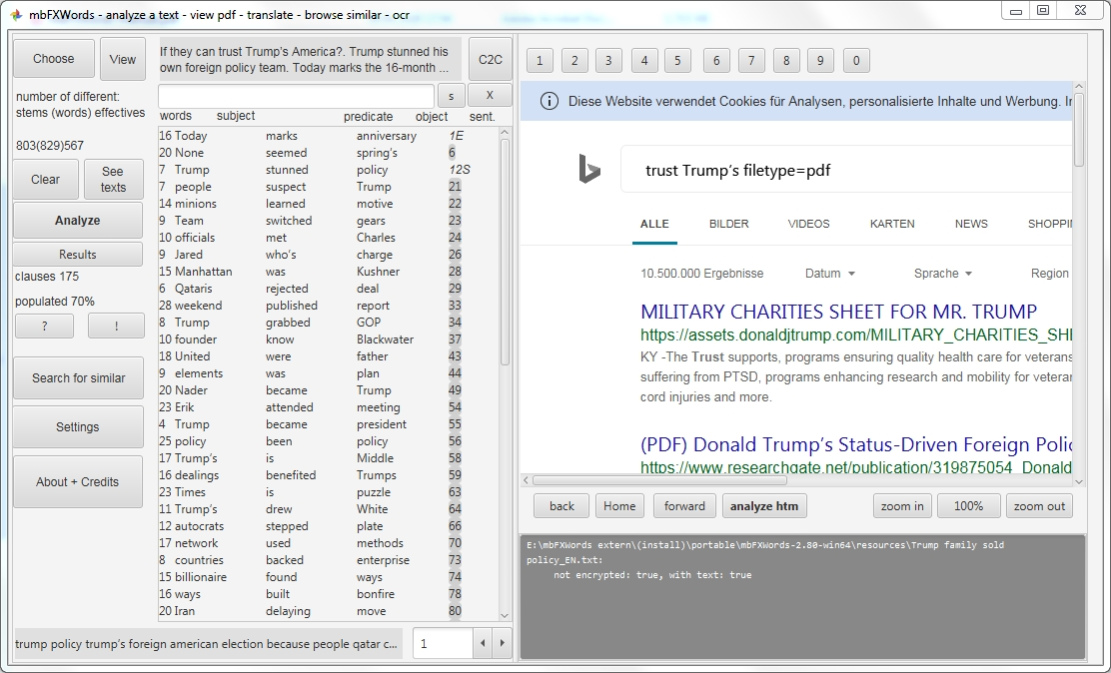mbFXWords 2.80
Free Version
Publisher Description
PDF quick reader and web inquirer. Analyze a text. Diagonal read grammar. Translate to any language by integrated Bing translator. Search for other pdf with similar content. View pdf, copy the text content. Divide sentences in subclauses: segmentation. Divide plain text: subject, predicate, object. Count words: stemming. Pdf and plain text files. Provides comfortable GUI. Turn and jump to pages. Automatic language detection. Applies and builds upon Apache OpenNLP. Save time in searching for, reading and translating documents in one step. Get abstract and most common words. Auto combines pdf files and makes them searchable by Tesseract OCR. View pdf and search with regular expressions in all extracted sentences. Scan png and jpg images for text. Integrates with the Internet by browser window and bookmarks. Analyze all html content of a page by one click. Natural Language Processing builds upon Apache OpenNLP. For English, French, German, Italian, Portugues, Spanish, Dutch, Swedish and Danish files. Save time in searching for, reading and translating documents in one step.
About mbFXWords
mbFXWords is a free software published in the Office Suites & Tools list of programs, part of Business.
This Office Suites & Tools program is available in Danish, German, English, French, Italian, Dutch, Portuguese, Swedish, Spanish. It was last updated on 27 March, 2024. mbFXWords is compatible with the following operating systems: Windows.
The company that develops mbFXWords is txt-soft.com. The latest version released by its developer is 2.80.
The download we have available for mbFXWords has a file size of 209.72 MB. Just click the green Download button above to start the downloading process. The program is listed on our website since 2020-04-10 and was downloaded 114 times. We have already checked if the download link is safe, however for your own protection we recommend that you scan the downloaded software with your antivirus. Your antivirus may detect the mbFXWords as malware if the download link is broken.
How to install mbFXWords on your Windows device:
- Click on the Download button on our website. This will start the download from the website of the developer.
- Once the mbFXWords is downloaded click on it to start the setup process (assuming you are on a desktop computer).
- When the installation is finished you should be able to see and run the program.